This post is part of my Practical Home Series where I share the realistic ideas I’m discovering for how to create a comfortable home.
One of the first challenges I took on when I became a work from home mom was the meal planning and grocery shopping. Previously, I did some cooking for our family, but my husband Clint had taken on a primary role in that area because cooking is one of his strengths, and he got home earlier than me. However, within weeks of losing my office job, Clint suggested that I take on the primary role of providing meals for our family. Allrighty then…
My first attempt at meal planning and grocery shopping did not go smoothly. I was at the grocery for over two hours with kids. Bad, bad, and more bad! So I had to figure out a better way. Three years later, I feel like I have a pretty good system. I can get in and out of the grocery store now with a week’s worth of food in an hour or less, and I can do it with little people in tow. Of course, we have days when everything flows smoothly and days when we’re struggling, but I’m grateful to have found a system that works for our family.
For me, having a routine and a plan is critical for success. Sometime between Sunday and Monday I put together my meal plan and grocery list, and I do my grocery shopping on Mondays. I am responsible for the meals during the week, and my husband is responsible for meals on the weekends. This works well for us right now because it allows me to get a break on weekends and for him to still have a chance to use his cooking talents without the stress of having to cook during the work week.
One thing I realized as I began to meal plan was that I needed a better way to manage my recipes. I had recipes online, recipes in books, recipes on 3×5 cards, recipes in emails, etc. I needed them all to be in one place! I am inclined toward managing my life via my phone, so I thought, hey, maybe there’s an app for that… and there totally was… a really awesome app!
It’s called Recipe Gallery, and it makes it practical to digitize and organize your recipes no matter where they are currently located. You can take pictures of recipes that are on paper or screenshot recipes that are online. You can even type in a recipe manually or add notes. It is all done through the app, so it is simple, and it automatically formats your recipes so that they are easy to access. Extra benefit: having all your recipes organized on your phone makes it easy to share them too!
In an ideal world, I could have just sat down and spent a lovely couple hours adding all my recipes into the app. But hahaha, that was never going to happen. So I added in a few staple recipes to get started, and then as I planned my meals for the week, I just added in any recipes I was making that were not already in there.
It didn’t take long until all of the recipes I actually use were in the app. When I come across a new recipe that I want to try, I just add it to the app. Now when I go to plan my meals for the week, I can just scroll through my recipes. I have not yet sought out a fancy app for planning meals. I keep it really simple and just use the note app on my phone. I type in each day of the week on a separate line and list the meal I want to make next to it.
In order to decide on my meals for the week, I look at a few things. Most importantly, I check my schedule for the week. If I see that there is a commitment late in the day, then I’ll want a meal for that day that I can prepare in advance, such as a crockpot meal. On the flip side, if one day I have a lot of commitments in the morning, it’s probably not a good day to plan a crockpot meal. If I know one day is going to be particularly busy and exhausting, I’ll plan something super easy for that night. If another day I have a relatively light schedule, I might use it as an opportunity to try a new recipe. You get the idea.
I usually will glance at the weather as well– this is not a big deal, but certain foods sound better to me on days that are cold or days that are hot, and California is crazy, so we can have both of those in one week. Another thing I may check is what leftovers I have in the freezer that will be expiring soon. This planning process doesn’t take long, but I have found that a little bit of forethought about the week can go a long way. Keep in mind, meal planning is just a plan– nothing is set in stone (it’s just a note after all). If plans change/ life happens, I just switch meals around, or we have pasta or pickup a pizza and bump that night’s meal to the weekend or the following week.
Ok, so that’s it for meal planning and recipe management. I hope some of my strategies will be able to help you. Next up is how I put together my grocery list. You might think a grocery list is no big deal, but my grocery list app has revolutionized shopping for me, so you’re not going to want to miss it (available here now)!

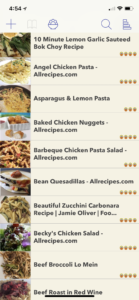
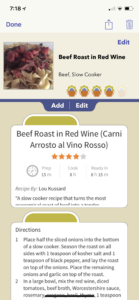

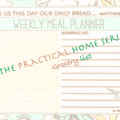



Pingback: The Practical Home Series: Grocery list | Little Silly Goose